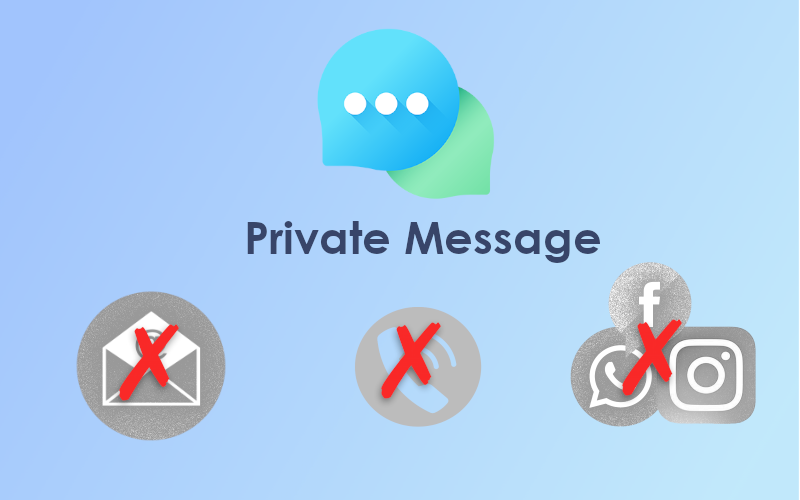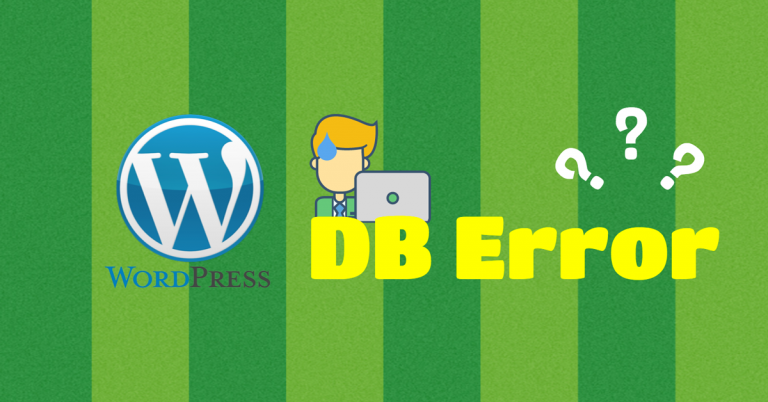How to Send Private Messages Without Using Your Social Media Account?
Today, online communication and social media have become unavoidable in our daily life. We are sending a lot of messages, and these social media accounts have slowly become your online presence, that can represent and identify your actual profile. For example, the social media photo, phone number, email, and more. With that, what you’ve said or sent online can easily trace back to you, for a long period.
This is all good. But what if you want to deliver a private message to someone, and do not wish to allow tracing it back to your actual identity? Or to send a message to a new friend that you do not sure if he/she should be part of your social circle yet? You might not need this kind of private messaging very often, but what if you need it sometimes?
To do so, you’ll need an application that can fulfill the 3 main criteria below:
- No registration is required. Or at least doesn’t link to your phone number, email, user ID, and others. With that, nobody can trace a message back to you.
- No installation is required. So that even if somebody tries to spy on your phone or PC, he or she can’t easily know that you are using private messaging apps.
- Message auto disappears or allows force disappearing from both the sender and recipient’s device. This avoids someone from keeping your message.
It is very hard to find a popular social media tool that can fulfill these criteria because this against how they make money. Luckily Wopu.app is specifically designed to meet these criteria, and serve as an alternative when you need private messaging that is isolated from your online presence.

Wopu.app is a very lightweight, but efficient private messaging app. Here is how you can use it:
- Whenever you need to private message someone, just open your browser and go to https://wopu.app . No registration is required.
- Create a chat room. No phone number, email, or social media login is required.
- You can invite the person you want to talk to via QR code, chat ID, or chat link. If you need to send the invitation online, you can send it via a temporary email, or fake social media account.
- Enjoy the powerful chatting features, for example, photo upload, emoji, read notification, chat deletion, and others while keeping it isolated from your online presence.
- Once you are done with chatting, you can close the browser’s tab. The app will disappear from your device until you goto https://wopu.app again in the browser.
To find out more about Wopu, you can visit https://wopu.app/home. If you are ready to give it a try now, please visit https://wopu.app.